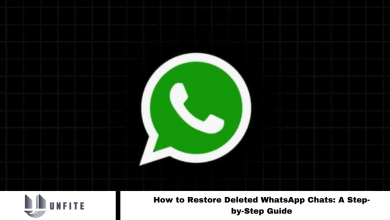WhatsApp Introduces New Privacy Features for Android and iOS Users: A Comprehensive Guide.
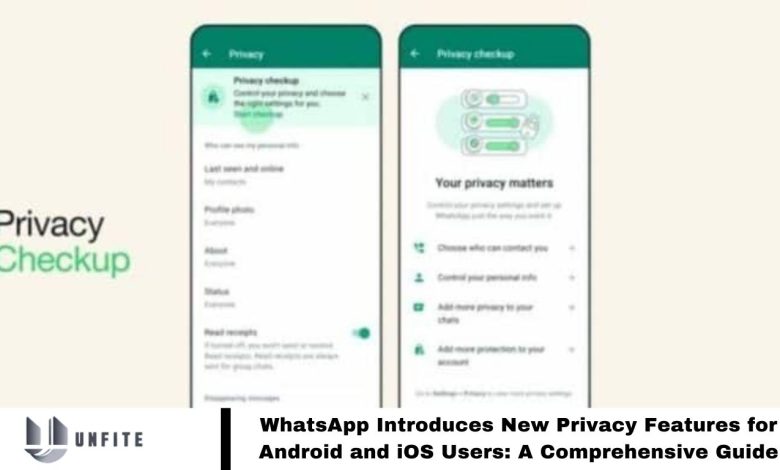
WhatsApp prioritizes user privacy through its advanced security measures. The platform has introduced Privacy features designed to help users customize their privacy settings with precision.
This article explores these features in detail and guides how to use them effectively.
What is Privacy Checkup Features Unveiled?
WhatsApp’s Privacy Checkup is a step-by-step guide integrated into the app’s settings, designed to give users greater control over their Privacy.
By consolidating essential settings in one place, it enhances the security of messages, calls, and personal information.
Read More: WhatsApp Channels to Get Sticker Access: A Deep Dive into the Latest Update
Choose Who Can Contact You
The Privacy Checkup’s first layer lets users control who can message or call them on WhatsApp. Users can manage unwanted calls, silence unknown numbers, control group additions, and maintain a blocked contacts list to ensure a more personalized communication experience.
Control Your Personal Information
This setting allows users to manage their online presence. Customize who can see your online status, profile picture, status, and last seen timestamp. Toggle read receipts on or off to control how much information you share.
Enhance Chat Privacy
In this section, users can strengthen chat confidentiality by managing end-to-end encrypted backups and using message timers. These features offer precise control over who can access your messages and media, adding an extra security layer to your conversations.
Protect Your Account
The final layer focuses on overall account security. Enable two-step verification and a fingerprint lock to safeguard against unauthorized access and protect sensitive information.
How to Access the Whatsapp Privacy Checkup Features
- Open WhatsApp and go to Settings.
- Select the Privacy option.
- Tap the “Start Checkup” banner at the top of the screen.
- Proceed through each section, customizing privacy settings to match your preferences.
Frequently Asked Questions
What are the new privacy features introduced by WhatsApp?
WhatsApp has introduced several new privacy features, including enhanced controls over who can contact you, managing your information visibility, adding extra Privacy to your chats, and protecting your account with additional security measures.
How do I access the new privacy features?
To access these features, open WhatsApp, go to Settings, select Privacy, and tap the “Start Checkup” banner at the top of the screen. Follow the prompts to customize your privacy settings.
Can I control who can contact me through messages or calls?
Yes, the new features allow you to decide who can send you messages or initiate audio/video calls. You can manage unwanted calls, silence unknown numbers, control group additions, and maintain a blocked contacts list.
How can I manage the visibility of my personal information?
You can control who sees your online status, profile picture, status updates, and last-seen timestamp. Additionally, you can toggle read receipts on or off to limit the information others can see.
What does adding more Privacy to my chats involve?
You can enhance chat privacy by managing end-to-end encrypted backups and using message timers. These options provide more control over who can access your messages and media.
How do I protect my WhatsApp account?
Enabling two-step verification and setting up a fingerprint lock can protect your account against unauthorized access and sensitive information.
Are these privacy features available for both Android and iOS users?
Yes, these new privacy features are available for both Android and iOS users, ensuring enhanced security across all devices.
Can I revert to previous privacy settings if I change my mind?
Yes, you can adjust or revert any privacy settings at any time through the Privacy section in WhatsApp Settings. Navigate to the specific option and make the desired changes.
Conclusion
WhatsApp’s latest privacy features offer users enhanced control over their communication and personal information. By integrating these tools, WhatsApp enables users to tailor their privacy settings, manage who can contact them, customize their online presence, and secure their chats and accounts.
Whether you’re using Android or iOS, these updates ensure a more personalized and secure messaging experience. Embrace these features to protect your Privacy better and enjoy a safer communication environment on WhatsApp.