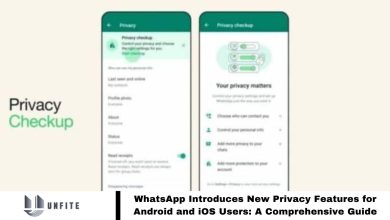5 New Biggest WhatsApp Features You may Missed in 2023: Elevating Your Messaging Experience

In 2023, WhatsApp Features, India’s favored messaging app, launched several new features to improve user experience. These enhancements focused on streamlining communication, boosting privacy, and enriching the overall messaging experience.
Here are the top 5 standout features that made waves on WhatsApp in 2023.
Also Read: How to Change Your WhatsApp Profile Picture
New Features WhatsApp 2023
Edit Messages: A Game-Changer for WhatsApp
Tired of sending messages with embarrassing typos? WhatsApp’s new “Edit Messages” feature allows users to correct errors, add missing details, and avoid awkward follow-ups within a 15-minute window. This major 2023 update simplifies communication and enhances user experience.
Chat Lock: Enhanced Privacy
With the new “Chat Lock” feature, WhatsApp elevates privacy by allowing users to password-protect specific conversations. This added security ensures that only authorized fingerprints or face IDs can access sensitive chats, providing peace of mind across India.
Multiple Devices, One WhatsApp
Say goodbye to juggling multiple phones. WhatsApp’s 2023 update introduces multi-device support, enabling users to access their accounts on up to four devices simultaneously. This feature offers unparalleled convenience, whether you’re using your work laptop or tablet at home.
HD Photos and Voice Status
WhatsApp now supports HD photo sharing, preserving image clarity and detail. Additionally, users can express themselves with voice status updates, adding a personal touch to communication and addressing long-standing issues with image quality.
Community Chats
WhatsApp’s “Communities” feature expands beyond traditional one-on-one and group chats, allowing users to create larger, centralized discussion platforms. This update fosters broader conversations, brings together like-minded individuals, and supports organizational collaboration, reflecting WhatsApp’s commitment to a more inclusive messaging environment.
Frequently Asked Questions
How does the “Edit Messages” feature work?
The “Edit Messages” feature allows users to modify sent messages within a 15-minute window. To edit a message, simply tap and hold the message, select “Edit,” make your changes, and then confirm. The edited message will display a small “edited” label to indicate that it has been modified.
How can I use the “Chat Lock” feature?
To activate the “Chat Lock” feature, go to the chat you want to secure, tap on the contact or group name at the top, and select “Chat Lock.” You’ll be prompted to set up a password or use biometric authentication (fingerprint or face ID). Once locked, the chat can only be accessed with the set password or biometric data.
What is multi-device support, and how do I use it?
Multi-device support allows you to use your WhatsApp account on up to four devices simultaneously, including your work laptop and home tablet. To set this up, link additional devices through WhatsApp Web or the desktop app by scanning the QR code provided. Your messages and contacts will sync across all connected devices.
How do I share photos in HD?
To share photos in HD, simply select an image from your gallery and choose the HD option before sending. WhatsApp will preserve the image quality, ensuring that it appears clear and detailed to the recipient.
What are voice status updates, and how do I use them?
Voice status updates allow you to record and share voice messages as part of your status. To use this feature, go to the “Status” tab, tap on the microphone icon, record your message, and then share it with your contacts. This adds a personal touch to your status updates.
What are “Communities” on WhatsApp?
“Communities” are large, centralized platforms within WhatsApp that facilitate discussions on broader topics or within organizations. To create a Community, go to the “Communities” tab, follow the prompts to set it up, and invite members. This feature is designed to foster collaboration and bring together like-minded individuals.
Conclusion
WhatsApp’s 2023 updates bring significant advancements that enhance user experience and security. The introduction of features like “Edit Messages” and “Chat Lock” addresses common communication issues and boosts privacy.
Multi-device support offers unmatched convenience, while HD photo sharing and voice status updates improve the quality and personalization of interactions. The new “Communities” feature expands the platform’s capabilities, promoting broader discussions and collaboration.