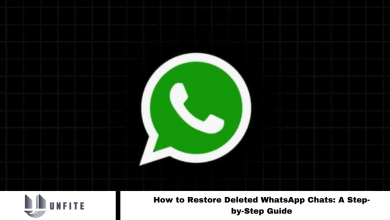How to Take a Break From WhatsApp Without Deleting the App
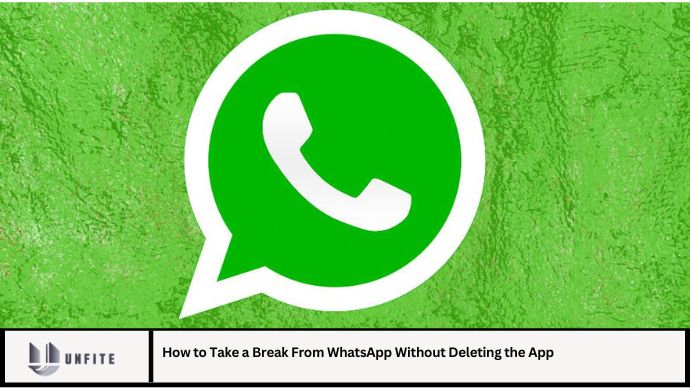
In today’s digital age, staying connected through messaging apps like WhatsApp is more important than ever. However, constant notifications and the pressure to remain available can sometimes be overwhelming. Taking a break from WhatsApp can provide the mental and emotional space needed to recharge, without the drastic step of deleting the app entirely. This comprehensive guide explores various methods to take a break from WhatsApp while maintaining access to the app, ensuring you can manage your digital well-being effectively.
Understanding the Need for a Break
Before diving into the methods for taking a break from WhatsApp, it’s important to understand why you might want to step back. Common reasons include:
- Overwhelm: Constant notifications and messages can lead to stress and burnout.
- Focus: Distractions from WhatsApp can interfere with productivity and focus on important tasks.
- Mental Health: Taking a break can improve mental well-being and reduce anxiety related to constant connectivity.
Recognizing the need for a break is the first step towards managing your digital life more effectively.
Methods to Take a Break from WhatsApp
1. Mute Notifications
One of the simplest ways to take a break from WhatsApp is by muting notifications.
- Mute Individual Chats: Open a chat, tap on the contact or group name at the top, select “Mute notifications,” and choose a duration (8 hours, 1 week, or 1 year).
- Mute Group Chats: Similarly, mute group chats to avoid constant updates from multiple participants.
- Custom Notifications: Adjust notification settings to reduce the frequency of alerts and prevent disturbances.
Muting notifications helps you stay connected without being overwhelmed by constant pings.
2. Archive Chats
Archiving chats can help declutter your WhatsApp interface and reduce the temptation to check messages frequently.
- Archive Individual Chats: Swipe left on a chat and select “Archive.” This hides the chat from your main screen but retains the conversation.
- Unarchive When Needed: You can always unarchive chats if you want to revisit them later.
Archiving chats allows you to maintain a cleaner interface while taking a mental break from specific conversations.
3. Set Custom Status
Using WhatsApp’s status feature to inform your contacts that you’re taking a break can be a polite and effective way to manage expectations.
- Update Your Status: Post a status update indicating that you are temporarily unavailable or taking a break.
- Custom Status Options: Use options like “Out of Office,” “Taking a Break,” or “Limited Availability” to communicate your current state.
A clear status update helps manage your contacts’ expectations and reduces the pressure to respond immediately.
4. Use Do Not Disturb Mode
Activating your phone’s Do Not Disturb mode can provide a more comprehensive break from WhatsApp notifications.
- Customize Do Not Disturb: Adjust settings to allow only important calls and notifications while blocking all others.
- Schedule Do Not Disturb: Set up a schedule to automatically activate Do Not Disturb during specific times, such as during work hours or at night.
This mode provides a more holistic approach to managing digital distractions.
5. Manage Privacy Settings
Adjusting privacy settings can help you take a break from WhatsApp while retaining control over who can contact you.
- Last Seen and Online Status: Disable “Last Seen” and “Online” status to reduce the pressure of being constantly available.
- Read Receipts: Turn off read receipts to prevent others from knowing when you have read their messages.
Managing privacy settings helps reduce the stress associated with constant availability and communication.
How to Reconnect After Your Break
After taking a break from WhatsApp, you might want to gradually re-engage with the app. Here are some tips:
- Review Notifications: Check missed messages and notifications at your own pace, rather than all at once.
- Revisit Archived Chats: Unarchive important conversations as needed to catch up on any crucial updates.
- Adjust Settings: Revisit your notification and privacy settings to find a balance that works for your routine.
Reconnecting gradually helps you maintain a manageable level of engagement with WhatsApp without feeling overwhelmed.
Benefits of Taking a Break from WhatsApp
Taking a break from WhatsApp offers several benefits:
- Reduced Stress: Less frequent notifications and messages can lead to lower stress levels.
- Improved Focus: Fewer distractions help improve productivity and focus on important tasks.
- Enhanced Well-Being: Taking time away from the app can contribute to better mental health and overall well-being.
These benefits highlight the importance of managing your digital interactions to improve your quality of life.
Comparison with Other Digital Well-Being Tools
When comparing methods to take a break from WhatsApp with other digital well-being tools, consider the following:
- Vs. App Blocking Tools: While app blocking tools offer more control over app usage, they can be more restrictive. Muting notifications and archiving chats offer a more flexible approach.
- Vs. Digital Detox Programs: Digital detox programs provide a more comprehensive solution for managing digital habits but may require a more significant commitment. Taking a break using WhatsApp’s built-in features offers a less drastic option.
- Vs. Focus Apps: Focus apps can help manage distractions from multiple sources, but using WhatsApp’s features to manage your interaction can be a more targeted approach.
Choosing the right method depends on your specific needs and preferences for managing digital communication.
Conclusion
Taking a break from WhatsApp without deleting the app is an effective way to manage digital well-being and reduce stress. By using features such as muting notifications, archiving chats, setting a custom status, activating Do Not Disturb mode, and managing privacy settings, you can take a break while still retaining access to the app when needed.
These methods offer flexibility and control, allowing you to step back from WhatsApp without severing your connection completely. By implementing these strategies, you can achieve a healthier balance between your digital interactions and personal well-being.
FAQs
1. How can I mute notifications on WhatsApp?
Open a chat, tap on the contact or group name, select “Mute notifications,” and choose a duration (8 hours, 1 week, or 1 year) to stop receiving notifications.
2. What does archiving a chat do?
Archiving hides a chat from your main screen but keeps the conversation accessible. It helps declutter your interface without deleting the chat.
3. How can I update my WhatsApp status to take a break?
Post a status update indicating that you’re taking a break or are temporarily unavailable. Use messages like “Out of Office” or “Taking a Break.”
4. What is the Do Not Disturb mode, and how does it help?
Do Not Disturb mode blocks all notifications except for important calls and messages, providing a comprehensive break from digital distractions.
5. How do I adjust my privacy settings on WhatsApp?
Go to WhatsApp Settings > Account > Privacy to manage settings like Last Seen, Online Status, and Read Receipts to control who can see your activity.