How to Restore Deleted WhatsApp Chats: A Step-by-Step Guide
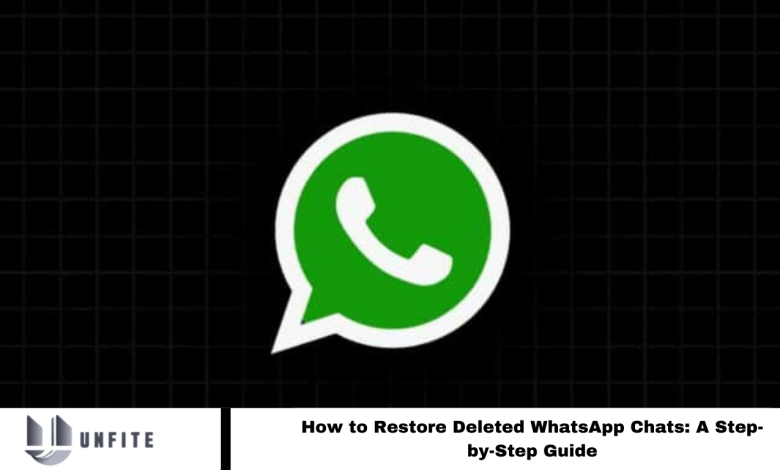
WhatsApp, a crucial part of our daily communication, sometimes leads to accidentally deleting critical messages, causing regret. But don’t worry! This guide offers simple steps to restore deleted WhatsApp chats, helping you quickly retrieve those cherished messages.
Recovering Deleted WhatsApp Chats:
Enabling WhatsApp backup before deleting messages makes recovery effortless. Import the backup into the app, and your deleted messages are instantly restored. For added security, use Google Drive to back up your data. Follow these steps to seamlessly back up and access your WhatsApp messages.
Read More: How to Fix a “No Valid QR Code Detected” Error on WhatsApp
How to Backup WhatsApp Messages on Google Drive:
Open WhatsApp and tap “More options.” Go to “Settings” and select “Chats.” Next, choose “Chat backup” and tap “Back up to Google Drive.” Set the backup frequency and choose your Google account. If no account is linked, tap “Add account” and enter your credentials. Choose “Backup over” and select your preferred network. Your WhatsApp chat backup will then begin.
How to Restore Deleted WhatsApp Messages from Google Drive:
After backing up your WhatsApp messages to Google Drive, uninstall and reinstall the app on your phone. Sign in with your registered WhatsApp number, and the app will automatically detect your Google Drive backup. When prompted, choose to restore the backup. Your deleted messages will be successfully recovered.
Frequently Asked Questions
Can I restore deleted WhatsApp messages without a backup?
Unfortunately, it is impossibleWhatsApp messages without a backup. Always ensure you without a backuphave regular backups enabled.
How do I restore WhatsApp chats from a Google Drive backup?
After reinstalling WhatsApp, sign in with your registered number. The app will detect your Google Drive backup, and you can choose to restore your chats during the setup process.
Can I restore deleted WhatsApp chats on a new phone?
Yes, you can retrieve your chats on a new device as long as you use the same phone number and restore from a Google Drive or iCloud backup.
How often should I back up my WhatsApp chats?
It’s recommended to back up your WhatsApp chats daily or weekly, depending on how frequently you use the app and the importance of your messages.
What happens if I skip the restore option during WhatsApp setup?
If you skip the restore option, your chats won’t be recovered. You would need to uninstall and reinstall WhatsApp to trigger the restore option again.
Can I restore deleted chats from a local backup on my phone?
Yes, WhatsApp automatically saves local backups daily. You can restore from a local backup by reinstalling WhatsApp and selecting the appropriate backup file during the setup.
What should I do if my WhatsApp backup is stuck or not completed?
Ensure you have a stable internet connection, enough storage space on your Google Drive or iCloud, and that you are signed into the correct Google account. If the issue persists, try clearing the cache or reinstalling the app.
Can I restore WhatsApp messages that were deleted after the last backup?
No, you can only restore messages included in your last backup. Messages deleted after the backup cannot be recovered.
Conclusion
Restoring deleted WhatsApp chats is straightforward, especially if you’ve regularly backed up your data. Following the proper steps, you can quickly recover your important messages from Google Drive or a local backup. Always ensure that your backups are up-to-date to avoid losing valuable chats in the future.




