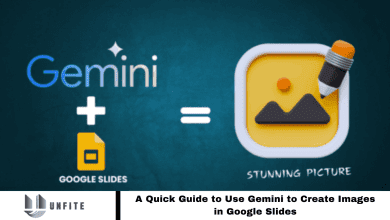WhatsApp Backup Will Now Be Using Use Google Drive Storage: Let’s Figure out What’s That Mean

WhatsApp has long been a dependable platform for safeguarding our conversations with regular backups. However, a recent joint announcement from Google and WhatsApp introduces a notable change. Starting this December, WhatsApp backups will now count toward your Google Drive storage for Android users, marking a significant shift in how these backups will affect your available storage space.
WhatsApp Backups and Google Drive Storage
For a long time, Android users benefited from WhatsApp chat backups without using up their Google Drive storage. This was incredibly convenient for those who wanted to avoid filling their cloud storage with numerous photos and files. However, this is set to change with recent updates from Google and WhatsApp, signaling the end of this perk.
Read More: WhatsApp Introduces New Privacy Features for Android and iOS Users: A Comprehensive Guide.
Rollout Schedule
WhatsApp Beta users will be the first to experience this change in December, with the broader Android user base to follow in the first half of 2024. Staying informed about this transition is crucial, especially if you rely on WhatsApp for daily communication.
Managing Your Google Drive Storage
With this upcoming change, it’s important to monitor your Google Drive storage. If you exceed your 15GB free storage limit, your WhatsApp chat backups will be paused until you free up space. WhatsApp assures users they will receive a 30-day notice before the change takes effect, giving you ample time to manage your storage accordingly.
Securing Your Chats
As you adjust to this new storage policy, it’s essential to prioritize the security of your messages. Consider enabling the “end-to-end encrypted backups” option in your Settings. This feature ensures that your messages remain protected, even when stored on Google’s servers.
Preventing Data Loss
A potential pause in WhatsApp chat backups due to insufficient storage could result in data loss, especially when switching or resetting your phone. Given WhatsApp’s dominance in messaging across countries like India and Brazil, where Android usage is widespread, staying on top of your Google Drive storage quota is now more crucial than ever.
Frequently Asked Questions
What is the recent change in WhatsApp backups using Google Drive storage?
Starting December 2023, WhatsApp backups will count toward Android users’ Google Drive storage quota. Previously, these backups didn’t consume any space on Google Drive.
When will this change take effect?
The change will be introduced to WhatsApp Beta users in December 2023, and the broader Android user base will follow in the first half of 2024.
What happens if I exceed my Google Drive storage limit?
If your Google Drive storage reaches its 15GB free limit (or any purchased quota), WhatsApp backups will be paused. You’ll need to free up space or purchase additional storage to continue backing up your chats.
Will I be notified if my WhatsApp backup is paused due to storage issues?
Yes, WhatsApp will notify users 30 days before the changes are implemented, giving them time to manage their Google Drive storage. If their storage runs out, they’ll also be informed about the backup pause.
How can I protect my WhatsApp backups?
Enable “end-to-end encrypted backups” in WhatsApp Settings to ensure your messages are secure, even when stored on Google’s servers.
Will this change affect iPhone users?
No, this change is specifically for Android users, as iPhone users rely on iCloud for backups, not Google Drive.
How can I check my Google Drive storage usage?
You can check your current Google Drive storage usage by visiting the Google Drive app or drive.google.com and navigating to the “Storage” section.
Can I stop WhatsApp from using Google Drive for backups?
Yes, you can disable Google Drive backups by going to WhatsApp Settings > Chats > Chat Backup and turning off “Back up to Google Drive.” However, this means you won’t have any cloud backup of your chats.
Conclusion
With WhatsApp backups now counting toward Google Drive storage for Android users, it’s essential to monitor your storage usage and prepare for the upcoming changes. Ensuring you have enough space on your Google Drive, enabling end-to-end encryption, and staying informed about backup status will help avoid disruptions and safeguard your data.
As this shift rolls out, especially in regions with high WhatsApp usage, such as India and Brazil, proactive storage management will be vital to maintaining a seamless messaging experience.