Instagram Reel Features: A Guide to the Latest Updates
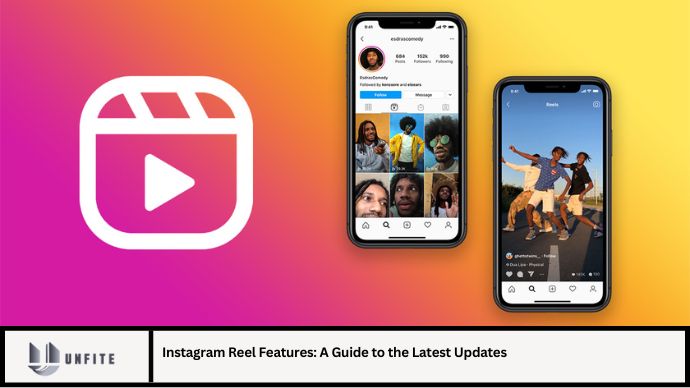
Instagram Reels has become a cornerstone of the platform’s strategy to engage users with short, dynamic videos. As of 2024, Instagram continues to refine and expand its Reels feature, introducing a range of updates designed to enhance creativity, improve user experience, and boost engagement. This comprehensive guide will walk you through the latest Instagram Reel features, providing you with the insights needed to make the most of your video content.
Overview of Instagram Reels
Instagram Reels allows users to create and share short, engaging videos set to music or audio. Since its launch, it has become a popular way for individuals, brands, and influencers to connect with audiences through creative and compelling content. Reels can be up to 90 seconds long and offer various editing tools, effects, and features to enhance video quality and engagement.
Key Features of Instagram Reels
1. Enhanced Editing Tools
a. Multi-Clip Editing: The latest update allows users to stitch together multiple clips with ease. This feature offers greater flexibility in creating dynamic videos by combining different scenes and angles.
b. Advanced Trimming and Splitting: New trimming and splitting tools enable precise editing, allowing you to cut and arrange clips more effectively for a polished final product.
c. Speed Controls: Adjust the speed of your video clips with increased control options. Slow down or speed up your footage to match the desired effect or music tempo.
2. New Audio Features
a. Expanded Music Library: Instagram has expanded its music library to include more genres, artists, and tracks. Users can now access a wider selection of music to complement their Reels.
b. Audio Remixing: This feature allows users to remix existing audio tracks with their own recordings. You can blend multiple audio sources to create unique soundscapes for your videos.
c. Voice Effects: Apply various voice effects to your audio, including pitch adjustments and echo, to enhance the overall quality and creativity of your Reels.
3. Enhanced Effects and Filters
a. AR Effects: Instagram has introduced new augmented reality (AR) effects that can be applied to Reels. These effects add interactive and immersive elements to your videos, making them more engaging.
b. Custom Filters: Create and save custom filters tailored to your personal style or brand. This feature allows for greater consistency and creativity in your Reels.
c. Real-Time Effects: Apply effects in real-time while recording your Reels. This feature provides instant feedback and allows for spontaneous creativity during filming.
4. Improved Sharing and Discovery
a. Collaborative Reels: Users can now collaborate on Reels with others, combining clips from multiple accounts into a single video. This feature is ideal for joint projects and community engagement.
b. Reels Insights: Instagram provides more detailed insights into the performance of your Reels, including metrics like reach, engagement, and watch time. Use this data to refine your content strategy.
c. Enhanced Discoverability: Improved algorithms and search functionalities make it easier for users to discover Reels that align with their interests. Your Reels have a better chance of reaching a broader audience.
5. Interactive Elements
a. Polls and Questions: Add interactive polls and questions to your Reels to engage viewers and gather feedback. These features encourage audience participation and enhance engagement.
b. Hashtag Challenges: Participate in or create hashtag challenges to increase the visibility of your Reels. Hashtag challenges often trend on the platform, offering greater exposure.
c. Call-to-Action Buttons: Integrate call-to-action buttons within your Reels, such as “Shop Now” or “Learn More,” to drive traffic and conversions for your brand or content.
How to Use the Latest Instagram Reel Features
Step 1: Access Instagram Reels
- Open Instagram: Launch the Instagram app on your mobile device.
- Navigate to Reels: Tap on the Reels icon located in the bottom center of the screen.
Step 2: Create and Edit Your Reel
- Start Recording: Tap and hold the record button to start capturing your video. Use the enhanced editing tools to trim, split, and adjust your clips as needed.
- Add Audio: Browse the expanded music library, remix audio, or apply voice effects to your video.
- Apply Effects and Filters: Choose from the latest AR effects, custom filters, and real-time effects to enhance your Reel.
Step 3: Share and Analyze
- Collaborate and Share: Use the collaborative Reels feature if applicable, and share your finished video with your followers.
- Monitor Performance: Review Reels insights to assess the performance of your content and make data-driven improvements.
Tips for Maximizing Your Instagram Reels
- Stay Updated: Regularly check for new features and updates to keep your Reels fresh and engaging.
- Experiment with Formats: Try different video formats, effects, and audio options to find what resonates best with your audience.
- Engage with Your Audience: Use interactive elements to foster engagement and build a stronger connection with your followers.
FAQs
1. How long can my Instagram Reels be?
Instagram Reels can be up to 90 seconds long as of 2024.
2. Can I add my own music to Reels?
While you can use music from Instagram’s library, you cannot upload your own music. However, you can remix existing audio tracks with your own recordings.
3. How do I access Reels Insights?
Reels Insights can be accessed through the Instagram app by tapping on your Reel and then selecting the insights icon to view performance metrics.
4. Are there any limits on using AR effects in Reels?
There are no specific limits on using AR effects, but ensure they enhance rather than detract from the quality of your content.
5. Can I participate in hashtag challenges with my Reels?
Yes, you can participate in hashtag challenges by using relevant hashtags in your Reels to increase visibility and engagement.
Conclusion
Instagram Reels continues to evolve, offering users a rich array of features designed to enhance creativity and engagement. By staying informed about the latest updates and leveraging new tools, you can create compelling and dynamic content that resonates with your audience. Whether you’re a casual user, influencer, or brand, mastering these features will help you make the most of Instagram Reels, driving greater visibility and interaction in 2024. Embrace the new possibilities, experiment with different features, and watch your Reels take your Instagram presence to new heights.



