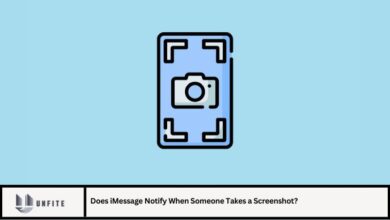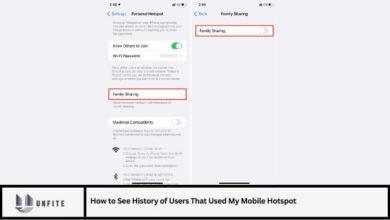How to Leave a Viber Group Without Anyone Knowing
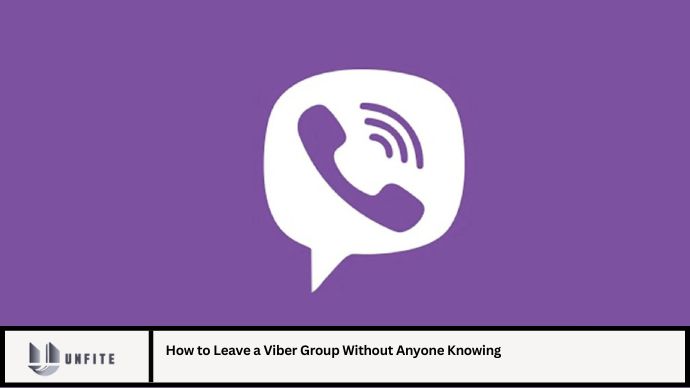
Viber, a popular messaging app known for its group chat functionality, allows users to participate in multiple conversations simultaneously. However, there are times when you may want to leave a Viber group discreetly, without alerting other members. Whether it’s to reduce clutter, maintain privacy, or simply limit notifications, here’s a comprehensive guide on how to exit a Viber group without anyone knowing, along with frequently asked questions and insights.
Understanding Group Dynamics on Viber
Viber groups serve as platforms for communication, collaboration, and social interaction among members. While participating in groups can be beneficial, there are occasions where you may decide to leave a group for personal reasons, such as disinterest in ongoing discussions or the need to manage your digital footprint more effectively.
Step-by-Step Guide: How to Leave a Viber Group Without Anyone Knowing
Leaving a Viber group discreetly involves a few strategic steps to ensure your departure goes unnoticed:
- Open the Viber App: Launch the Viber app on your mobile device.
- Navigate to the Group Chat: Locate the group chat from which you wish to exit. Tap to open the group conversation.
- Access Group Settings: Depending on your device (iOS or Android), find the group settings option. On iOS, this is typically accessed by tapping on the group name at the top of the chat screen. On Android, press and hold on the group chat in the chat list, then tap on “More options” or similar.
- Leave the Group Quietly: Once in the group settings, look for the option to “Leave Group” or “Exit Group.” Tap on it to confirm your decision. Viber usually does not notify other members when someone leaves a group, unlike some other messaging apps.
- Check Group Status: After leaving, return to your chat list to verify that you are no longer a member of the group. Your profile picture or name should no longer appear in the group conversation.
Why Leave a Viber Group Quietly?
There are several reasons why someone might prefer to exit a Viber group discreetly:
- Privacy Concerns: Avoid drawing attention or causing unnecessary speculation among group members.
- Reducing Notifications: Minimize distractions from ongoing group chats without announcing your departure.
- Personal Preference: Exercise control over your digital presence and interactions on messaging platforms.
Frequently Asked Questions (FAQs)
1. Will other members be notified when I leave a Viber group?
Viber typically does not notify other members when someone leaves a group. Your departure is generally discreet unless someone actively checks the group membership.
2. Can I rejoin a Viber group after leaving?
Yes, you can rejoin a Viber group if the group settings allow re-entry or if another member adds you back.
3. Will my chat history be deleted when I leave a Viber group?
No, leaving a Viber group does not delete your chat history. Messages exchanged while you were a member will remain in the group chat.
4. How can I prevent being added back to a Viber group after leaving?
To prevent being added back to a group, adjust your privacy settings in Viber to restrict group invites or manage notifications effectively.
5. Can group admins see who leaves the Viber group?
Group admins have limited visibility regarding member actions. They may not receive specific notifications when someone leaves the group unless they actively monitor membership changes.
Conclusion
Mastering the art of discreetly leaving a Viber group allows you to manage your digital interactions with finesse and respect for privacy. By following the steps outlined in this guide, you can exit Viber groups smoothly and without causing unnecessary attention. Whether it’s for personal reasons, privacy concerns, or managing your communication channels efficiently, knowing how to navigate group dynamics on Viber empowers you to stay in control of your messaging experience.
In conclusion, leaving a Viber group without anyone knowing is a straightforward process that enhances your digital communication strategy. By leveraging these insights and tips, you can optimize your use of Viber while maintaining discretion and respect for fellow group members’ interactions.