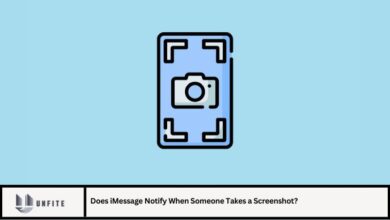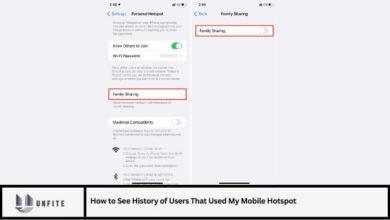How to Find Someone on Google Chat 2024
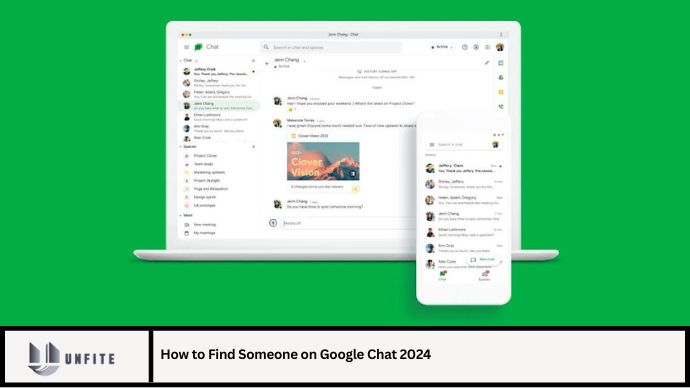
Google Chat, a communication platform by Google, allows users to connect and chat with others seamlessly. Whether you’re trying to reconnect with an old friend or locate a colleague for work purposes, finding someone on Google Chat can be straightforward with the right methods. This article provides a comprehensive guide on how to find someone on Google Chat, covering methods, tips, legality, and frequently asked questions.
Understanding Google Chat
Google Chat is part of Google Workspace (formerly G Suite) and is available to users with a Google account. It offers instant messaging and collaboration features, making it popular for both personal and professional communication.
Methods to Find Someone on Google Chat
Finding someone on Google Chat involves several methods depending on your relationship with the person and the information available:
Search by Name or Email:
Basic Method: Open Google Chat, click on the search bar, and type the person’s name or email address. Google Chat will display matching contacts.
Import Contacts from Gmail:
Automatic Integration: If you have contacts saved in Gmail, they automatically appear in Google Chat under the “Contacts” section.
Use Google Contacts:
Direct Access: Access Google Contacts (contacts.google.com) to manage and find contacts synced with your Google account. Changes made here reflect in Google Chat.
Check Google Workspace Directory:
Work Accounts: In a corporate or educational environment using Google Workspace, check the directory to find colleagues or classmates.
Search within Google Chat Rooms:
Room Membership: If you know the person is part of a specific Google Chat room, search within the room to locate and connect with them.
Tips for Efficient Searching
- Use Specific Keywords: Enter accurate names or email addresses for precise results.
- Utilize Filters: Google Chat may offer filters to narrow down search results based on contact details or recent interactions.
- Regularly Update Contacts: Keep your Google Contacts updated to ensure accuracy in Google Chat.
Legality and Ethics of Finding Someone on Google Chat
Finding contacts on Google Chat is generally straightforward and aligned with Google’s privacy policies:
- Privacy Settings: Respect privacy settings and permissions when accessing and contacting individuals on Google Chat.
- Data Protection: Ensure compliance with data protection regulations, especially in corporate or educational settings.
FAQs
1. Can I find someone on Google Chat without their email?
You can find someone on Google Chat by searching their name if they are in your Google Contacts or shared Google Workspace directory.
2. How do I know if someone has blocked me on Google Chat?
Google Chat does not notify users if they are blocked. Messages sent to a blocked user may not deliver, and their online status may not update.
3. Can I search for someone by phone number on Google Chat?
Google Chat primarily uses email addresses for contacts. Phone numbers are not typically used for finding contacts on Google Chat.
4. Is it possible to find deleted contacts on Google Chat?
Deleted contacts may not appear in Google Chat unless re-added through Google Contacts or shared directories.
5. Can I find old conversations with someone on Google Chat?
Yes, Google Chat allows you to search and view old conversations with contacts using the search feature within the app or web interface.
Conclusion
Finding someone on Google Chat offers convenience and efficiency for users looking to connect digitally. By utilizing the methods outlined in this guide and adhering to privacy guidelines, individuals can locate contacts for personal or professional communication effectively. Whether using basic search functions, importing from Gmail, or leveraging Google Workspace features, understanding how to find someone on Google Chat enhances communication capabilities in the digital age.