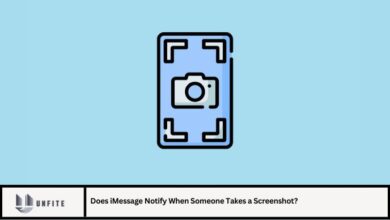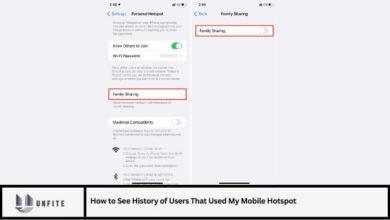How to Find Email Address Associated with Xbox
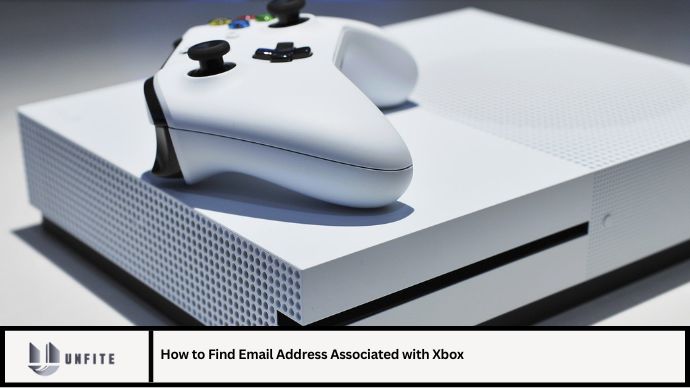
Xbox, Microsoft’s gaming platform, requires users to have an email address associated with their accounts for communication and security purposes. If you need to retrieve or verify the email address linked to your Xbox account, this guide provides comprehensive methods, tips, and frequently asked questions to assist you.
Understanding Xbox Account Email Address
Your Xbox account email address serves as the primary identifier for logging in, receiving communications, and managing account settings. It is essential for account security and recovery purposes.
Methods to Find Email Address Associated with Xbox
Finding the email address linked to your Xbox account can be achieved through several methods:
Check Xbox Console Settings:
Direct Access: Navigate to “Settings” on your Xbox console, then select “Account” or “Personalization” to view the email associated with your account.
Login to Xbox Live Account Online:
Microsoft Account Portal: Visit account.microsoft.com and log in with your Xbox credentials. The email address associated with your Xbox account will be displayed under account settings.
Email Notifications:
Check Your Inbox: Look for any recent Xbox-related communications or purchase receipts in your email inbox. The sender’s address will indicate the email linked to your Xbox account.
Contact Xbox Support:
Customer Assistance: If you’re unable to access your account through other methods, contact Xbox Support for assistance. Provide necessary verification details to retrieve your account information.
Check Xbox Mobile App:
App Settings: If using the Xbox mobile app, navigate to settings or account options to view your account details, including the associated email address.
Tips for Finding Xbox Account Email Address
- Verify Email: Ensure the email address you find is correct and regularly used for account communications.
- Update Contact Information: Keep your Xbox account information updated to avoid issues with account recovery or security.
FAQs
1. Can I change the email address linked to my Xbox account?
Yes, you can update your Xbox account email address through account settings on the Microsoft website or Xbox console settings.
2. What should I do if I forgot the email address associated with my Xbox account?
Use recovery options on the Xbox console or Microsoft account portal. Contact Xbox Support if additional assistance is needed.
3. Is it safe to share my Xbox account email address?
Sharing your Xbox account email address is safe for communication with Microsoft and Xbox services. Avoid sharing it with unauthorized sources.
4. Can I have multiple email addresses linked to my Xbox account?
No, each Xbox account is associated with a single primary email address for account management and communication purposes.
5. How do I ensure my Xbox account email address is secure?
Enable two-factor authentication (2FA) on your Microsoft account for added security. Use a strong password and update account recovery options.
Conclusion
Knowing how to find the email address associated with your Xbox account ensures smooth management of your gaming experience and enhances account security. By utilizing the methods and tips provided in this guide, you can easily retrieve your Xbox account email address and maintain accurate account information. Whether through console settings, online portals, or customer support, understanding these steps empowers you to manage your Xbox account effectively.
the ability to locate your Xbox account email address is essential for managing account security and communication effectively. By following the outlined methods and best practices, users can maintain a seamless gaming experience and protect their account from unauthorized access.