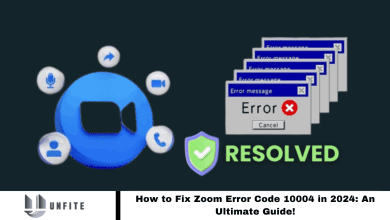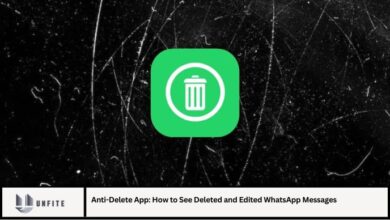E2PDF SMS Call Backup Restore: Call Details
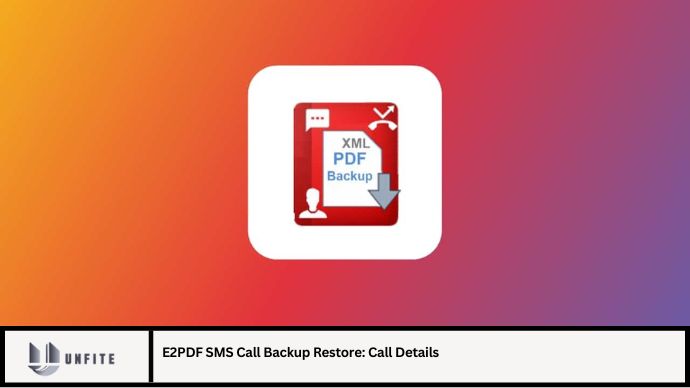
In today’s digital world, managing and securing our communication data has become increasingly important. Whether for personal use or professional reasons, having a reliable method to backup and restore SMS and call details can save valuable information and time. E2PDF SMS Call Backup Restore is a tool designed to address these needs with precision and ease. This comprehensive guide will explore how E2PDF SMS Call Backup Restore works, its features, benefits, and how you can effectively use it to manage your call details.
Introduction to E2PDF SMS Call Backup Restore
E2PDF SMS Call Backup Restore is an application designed to help users backup, restore, and manage their SMS and call data. With its user-friendly interface and robust functionality, the app ensures that important communication data is securely stored and easily retrievable. It caters to a broad audience, from everyday users who want to preserve personal messages and call logs to professionals who need to manage extensive communication records.
Key Features of E2PDF SMS Call Backup Restore
1. Comprehensive Backup Options
One of the standout features of E2PDF SMS Call Backup Restore is its ability to provide comprehensive backup options for SMS and call details.
- Full Backup: Users can perform a complete backup of all SMS and call logs, ensuring that no detail is left behind.
- Selective Backup: For more control, the app allows users to select specific messages or call logs to backup, making it easier to manage large volumes of data.
This flexibility ensures that users can tailor their backup strategy to their specific needs.
2. Efficient Restore Functionality
Restoring data is just as important as backing it up. E2PDF SMS Call Backup Restore offers efficient restore functionality to bring back lost or deleted information.
- One-Tap Restore: With a simple tap, users can restore their SMS and call logs to their original state, making the process straightforward and quick.
- Restore Specific Items: The app also allows users to restore individual messages or calls, providing precise control over what gets restored.
These features ensure that restoring data is as convenient as backing it up.
3. PDF Export Options
E2PDF SMS Call Backup Restore excels in exporting data to PDF format, making it easy to generate and share reports.
- Export SMS to PDF: Users can export their SMS conversations to PDF, creating a readable and shareable format.
- Export Call Logs to PDF: Similarly, call logs can be exported to PDF, providing a comprehensive view of call details.
This feature is particularly useful for generating records or reports for personal or professional purposes.
4. User-Friendly Interface
The application’s interface is designed with user experience in mind, ensuring ease of use for everyone.
- Intuitive Navigation: The app features a clean and intuitive layout, making it easy to navigate through backup and restore options.
- Simple Setup: Setting up backups and restores is straightforward, with clear instructions and minimal steps required.
The user-friendly design minimizes the learning curve and enhances the overall user experience.
5. Data Security and Privacy
Data security and privacy are top priorities for E2PDF SMS Call Backup Restore, ensuring that user data is protected.
- Encryption: Data is encrypted during backup and restore processes, safeguarding it from unauthorized access.
- Secure Storage: Backed-up data is stored securely, reducing the risk of data loss or theft.
These security measures provide peace of mind, knowing that sensitive information is handled with care.
How to Use E2PDF SMS Call Backup Restore
Using E2PDF SMS Call Backup Restore is a simple process, designed to be accessible for users of all technical levels.
- Download and Install: First, download and install E2PDF SMS Call Backup Restore from the relevant app store or website.
- Set Up Backup: Open the app and follow the prompts to set up your backup preferences. You can choose between a full or selective backup.
- Perform Backup: Initiate the backup process by tapping the relevant option. The app will securely store your SMS and call logs.
- Restore Data: To restore data, select the restore option and choose whether to restore all data or specific items.
- Export to PDF: If needed, use the export feature to generate PDF reports of your SMS and call logs.
The straightforward setup and execution ensure that users can manage their communication data efficiently.
Benefits of Using E2PDF SMS Call Backup Restore
E2PDF SMS Call Backup Restore offers numerous benefits that make it a valuable tool for managing communication data.
- Peace of Mind: Regular backups ensure that your SMS and call details are safe and can be restored if needed.
- Convenience: The app’s user-friendly interface and efficient restore functionality make managing your data easy and convenient.
- Professional Reports: Exporting data to PDF format allows for the creation of professional reports and records.
These benefits enhance the overall value of E2PDF SMS Call Backup Restore, making it an essential tool for many users.
Comparison with Other Backup Solutions
When comparing E2PDF SMS Call Backup Restore with other backup solutions, several aspects set it apart:
- Vs. Native Backup Solutions: While many smartphones offer native backup solutions, E2PDF SMS Call Backup Restore provides more flexibility and features, such as PDF export.
- Vs. Other Third-Party Apps: Compared to other third-party apps, E2PDF SMS Call Backup Restore’s focus on ease of use, data security, and comprehensive features makes it a strong competitor.
Its unique combination of features and user-friendly design positions it as a top choice for managing SMS and call data.
Conclusion
E2PDF SMS Call Backup Restore is a powerful and versatile tool for managing SMS and call details. With its comprehensive backup and restore options, user-friendly interface, and PDF export capabilities, it offers a robust solution for preserving and accessing important communication data. Whether for personal use or professional needs, E2PDF SMS Call Backup Restore provides the functionality and convenience required to effectively manage your SMS and call logs.
In a digital age where data management is crucial, having a reliable tool like E2PDF SMS Call Backup Restore ensures that your communication history is secure and easily retrievable, giving you peace of mind and control over your data.
FAQs
1. What is E2PDF SMS Call Backup Restore?
E2PDF SMS Call Backup Restore is an app that allows users to backup, restore, and manage their SMS and call details, with features like PDF export and data encryption.
2. How does E2PDF SMS Call Backup Restore ensure data security?
The app uses encryption to protect data during backup and restore processes, and securely stores backed-up information to safeguard it from unauthorized access.
3. Can I export my SMS and call logs to PDF using E2PDF SMS Call Backup Restore?
Yes, the app offers PDF export options for both SMS conversations and call logs, making it easy to generate and share reports.
4. Is the E2PDF SMS Call Backup Restore app easy to use?
Yes, the app features a user-friendly interface with intuitive navigation, making it accessible for users of all technical levels.
5. How do I restore my data using E2PDF SMS Call Backup Restore?
To restore data, simply select the restore option within the app and choose whether to restore all data or specific items from your backup.