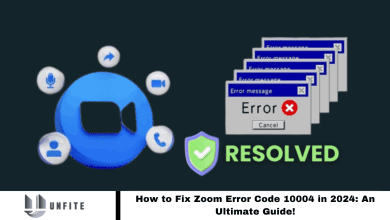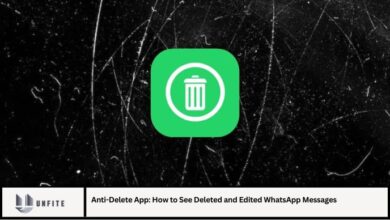Photoleap App – Creative & powerful photo editing app by Lightricks
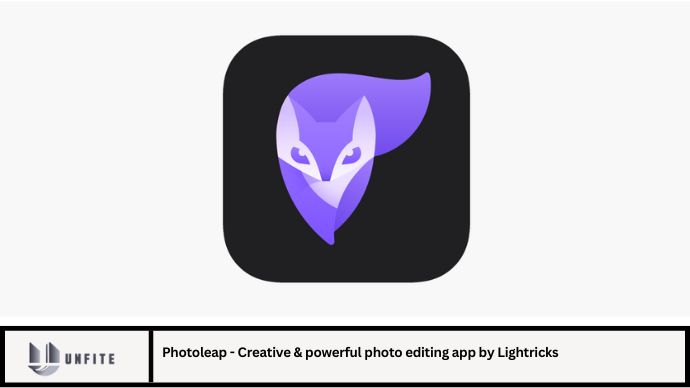
In the realm of photo editing, finding the right app can make all the difference in transforming your images from ordinary to extraordinary. Enter Photoleap by Lightricks, a revolutionary app that has taken the photo editing world by storm. Known for its creativity and powerful features, Photoleap offers a comprehensive suite of tools designed to cater to both amateur enthusiasts and professional photographers. This article delves into the many facets of Photoleap, including its standout features, user interface, and overall impact on photo editing.
Introduction to Photoleap
Photoleap is a creative photo editing app developed by Lightricks, a company renowned for its innovative solutions in the photo and video editing space. Launched with the goal of making advanced photo editing accessible to everyone, Photoleap combines cutting-edge technology with user-friendly design, allowing users to create stunning visual content with ease.
Key Features of Photoleap
1. Intuitive User Interface
One of Photoleap’s strongest attributes is its intuitive and user-friendly interface. Designed to make photo editing as seamless as possible, the app features a layout that simplifies access to its wide range of tools and effects.
- Easy Navigation: The app’s interface is designed for ease of use, allowing users to quickly locate and utilize various features.
- Customizable Workspace: Users can arrange tools and panels to suit their workflow, enhancing productivity and efficiency.
The intuitive design ensures that both beginners and advanced users can navigate the app without a steep learning curve.
2. Advanced Editing Tools
Photoleap is packed with a variety of advanced editing tools that enable users to achieve professional-quality results.
- Layer-Based Editing: The app supports layer-based editing, allowing users to work on different elements of their images independently.
- Masking and Blending: Advanced masking and blending options give users control over how different layers interact, enabling intricate adjustments and creative effects.
- Precision Adjustments: Tools for fine-tuning color, brightness, contrast, and sharpness provide the precision needed for high-quality edits.
These features empower users to experiment with various editing techniques and achieve their desired outcomes.
3. Creative Effects and Filters
Creativity is at the heart of Photoleap, and the app offers a rich collection of effects and filters to enhance images.
- Artistic Filters: Choose from a range of artistic filters to give photos a unique look or mood.
- Dynamic Effects: Add dynamic effects such as light leaks, textures, and gradients to make images stand out.
- Customizable Presets: Users can create and save their own presets, ensuring consistency across multiple edits.
These effects and filters allow users to add a creative touch to their photos and experiment with different styles.
4. AI-Powered Features
Photoleap incorporates AI technology to streamline the editing process and enhance user experience.
- Automatic Background Removal: The AI-powered background removal tool makes it easy to isolate subjects and create clean, professional compositions.
- Smart Enhancements: AI algorithms automatically suggest enhancements based on the content of the photo, helping users make quick adjustments.
- Portrait Mode: Advanced portrait editing features, such as skin smoothing and facial enhancements, are powered by AI for natural and polished results.
AI integration not only simplifies complex editing tasks but also enhances the overall efficiency of the workflow.
5. Collaboration and Sharing
Sharing your creations is just as important as creating them, and Photoleap facilitates seamless collaboration and sharing.
- Social Media Integration: The app allows for direct sharing to popular social media platforms, including Instagram, Facebook, and Twitter.
- Collaborative Projects: Users can collaborate on projects with others, making it easy to work together on edits and creative tasks.
- Cloud Storage: Save and access projects across devices with integrated cloud storage options.
These features ensure that users can easily share their work and collaborate with others.
How to Get Started with Photoleap
Getting started with Photoleap is straightforward, and the app is designed to cater to users of all skill levels.
- Download and Install: Photoleap is available for download on both iOS and Android platforms. Install the app from the App Store or Google Play Store.
- Explore the Interface: Familiarize yourself with the app’s layout and tools by exploring the various options available.
- Start Editing: Import a photo and begin experimenting with editing tools, effects, and filters.
- Save and Share: Once your edit is complete, save your work and share it directly from the app.
The user-friendly design and comprehensive tutorial resources make it easy for new users to get up to speed quickly.
Benefits of Using Photoleap
Photoleap offers several benefits that set it apart from other photo editing apps:
- Versatility: The app’s range of tools and features makes it suitable for a wide variety of editing tasks, from basic adjustments to complex compositions.
- Creativity: With its extensive collection of effects and filters, Photoleap encourages users to explore their creativity and experiment with different styles.
- Efficiency: The intuitive interface and AI-powered features streamline the editing process, allowing users to achieve high-quality results with minimal effort.
These benefits contribute to Photoleap’s reputation as a powerful and versatile photo editing tool.
Comparison with Other Photo Editing Apps
When compared to other photo editing apps, Photoleap stands out for its combination of advanced features and user-friendly design.
- Vs. Adobe Lightroom: While Adobe Lightroom is renowned for its professional-grade editing tools, Photoleap offers a more intuitive interface and creative effects that cater to a broader audience.
- Vs. Snapseed: Snapseed is known for its precise editing tools, but Photoleap’s layer-based editing and AI-powered features provide additional versatility and ease of use.
- Vs. VSCO: VSCO offers a range of filters and presets, but Photoleap’s advanced editing tools and customizable options make it a more comprehensive solution for creative editing.
Photoleap’s unique blend of features and accessibility makes it a strong contender in the photo editing app market.
Conclusion
Photoleap by Lightricks represents a significant advancement in the world of photo editing apps. With its powerful tools, creative effects, and intuitive interface, it caters to both casual users and professional photographers. The inclusion of AI-powered features further enhances its usability and efficiency, making it a valuable asset for anyone looking to elevate their photo editing game.
Whether you’re looking to make simple adjustments or create complex compositions, Photoleap provides the tools and flexibility needed to achieve outstanding results. Its combination of advanced features and user-friendly design ensures that it stands out in a competitive market, offering a comprehensive solution for all your photo editing needs.
FAQs
1. What platforms is Photoleap available on?
Photoleap is available for download on both iOS and Android platforms.
2. What are the key features of Photoleap?
Key features include layer-based editing, artistic filters, AI-powered background removal, smart enhancements, and collaboration tools.
3. How does Photoleap compare to other photo editing apps?
Photoleap offers advanced editing tools and a user-friendly interface, making it a versatile option compared to other apps like Adobe Lightroom and Snapseed.
4. Can I share my edited photos directly from Photoleap?
Yes, Photoleap allows for direct sharing to social media platforms and also supports cloud storage for easy access and sharing.
5. Is Photoleap suitable for both beginners and professionals?
Yes, Photoleap’s intuitive interface and advanced features make it suitable for both beginners and professional photographers.