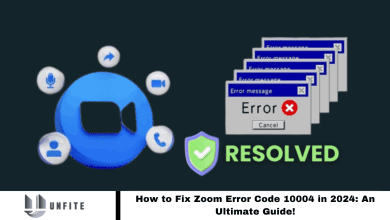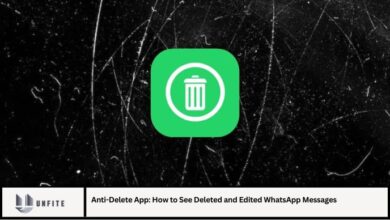My Photo Phone Dialer for Android: Download, Features & Guide
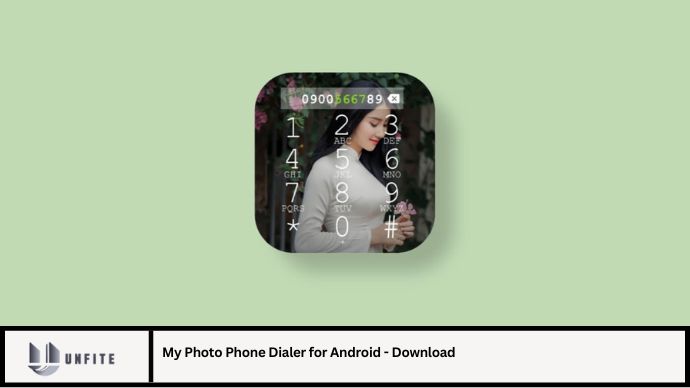
In the ever-evolving landscape of smartphone applications, there is a growing demand for tools that enhance user experience by integrating functionality with personalization. The My Photo Phone Dialer app for Android is a prime example of this trend, offering a unique approach to managing phone calls through photo-based contact management. This article provides an in-depth look at My Photo Phone Dialer, including how to download it, its key features, and how it can transform your calling experience.
What is My Photo Phone Dialer?
My Photo Phone Dialer is an innovative application designed to enhance the standard phone dialer on Android devices by incorporating photos into the dialing process. Unlike traditional dialers that rely on text-based contact lists, this app allows users to manage their contacts and make calls using photo-based interfaces. This visual approach not only adds a personal touch but also makes it easier to quickly find and call your contacts.
Key Features of My Photo Phone Dialer
1. Photo-Based Contact Management
The hallmark feature of My Photo Phone Dialer is its ability to use photos for contact management.
- Contact Photos: Users can assign photos to their contacts, creating a visual contact list that simplifies the process of finding and calling people.
- Photo Grid View: The app displays contacts in a grid view with their photos, making it visually appealing and easy to navigate.
This photo-based approach makes it easier to identify contacts at a glance, improving the overall efficiency of dialing.
2. Customizable Layout
My Photo Phone Dialer offers various customization options to tailor the app to individual preferences.
- Theme Options: Users can choose from different themes and color schemes to personalize the appearance of the dialer.
- Layout Adjustments: The app allows for adjustments to the layout, including grid size and photo dimensions, ensuring that users can optimize the interface to their liking.
These customization options enhance the user experience by providing flexibility in how the app looks and functions.
3. Quick Call Features
The app incorporates several features designed to streamline the calling process.
- Speed Dial: Users can set up speed dial options for frequently called contacts, allowing for faster access.
- Favorites List: A dedicated favorites list ensures that commonly contacted individuals are easily accessible.
These quick call features help users manage their calling habits more efficiently, saving time and effort.
4. Integration with Contacts
My Photo Phone Dialer integrates seamlessly with the existing contacts on your Android device.
- Sync with Contacts: The app automatically syncs with the device’s contact list, ensuring that all contact information is up-to-date.
- Easy Import: Users can easily import contacts from other sources or apps, simplifying the setup process.
This integration ensures that the transition to using My Photo Phone Dialer is smooth and hassle-free.
5. Enhanced Search Functionality
Finding a contact is made easy with the app’s enhanced search features.
- Photo Search: Users can search for contacts by scrolling through their photos or using a search bar to quickly locate specific individuals.
- Filter Options: The app provides filtering options to narrow down search results based on criteria such as recently contacted or frequently dialed.
These search features enhance usability by making it easier to locate and call contacts quickly.
How to Download and Install My Photo Phone Dialer
Downloading and installing My Photo Phone Dialer is a straightforward process:
- Open Google Play Store: Access the Google Play Store on your Android device.
- Search for the App: Enter “My Photo Phone Dialer” into the search bar to find the app.
- Install the App: Select the app from the search results and tap “Install” to begin the download process.
- Open the App: Once installation is complete, open My Photo Phone Dialer from your app drawer.
- Set Up Your Contacts: Follow the on-screen instructions to sync your contacts and start assigning photos.
The installation process is designed to be quick and user-friendly, allowing you to start using the app immediately.
Benefits of Using My Photo Phone Dialer
My Photo Phone Dialer offers several advantages that enhance the calling experience on Android devices:
- Personalization: The use of photos for contact management adds a personal touch, making the phone dialer more engaging.
- Ease of Use: The visual contact list and quick call features simplify the process of finding and calling contacts.
- Customization: The ability to customize themes and layouts ensures that the app meets individual preferences and needs.
These benefits contribute to a more enjoyable and efficient calling experience.
Comparison with Other Phone Dialers
When compared to traditional phone dialers and other dialer apps, My Photo Phone Dialer stands out for its focus on visual contact management:
- Vs. Standard Dialers: Unlike standard dialers that rely on text-based contact lists, My Photo Phone Dialer uses photos to enhance contact management.
- Vs. Speed Dial Apps: While speed dial apps focus on quick access to frequently called numbers, My Photo Phone Dialer offers a more visual and customizable approach.
- Vs. Contact Manager Apps: While contact manager apps provide detailed contact information, My Photo Phone Dialer focuses on simplifying the calling process through a photo-based interface.
The app’s unique approach to contact management and calling sets it apart from other options on the market.
Conclusion
My Photo Phone Dialer offers a refreshing take on the traditional phone dialer by integrating photos into the contact management process. With its photo-based interface, customizable layouts, and quick call features, the app provides a personalized and efficient calling experience. Its ease of use, seamless integration with existing contacts, and enhanced search functionality make it a valuable tool for Android users seeking a more engaging and streamlined way to manage their phone calls.
Whether you’re looking to add a personal touch to your contact list or simplify the calling process, My Photo Phone Dialer provides a unique and effective solution. By combining visual appeal with practical functionality, the app enhances the overall user experience and transforms how you interact with your phone’s dialer.
FAQs
1. What is My Photo Phone Dialer?
My Photo Phone Dialer is an Android app that allows users to manage their contacts and make calls using a photo-based interface, enhancing the standard phone dialer experience.
2. How do I download My Photo Phone Dialer?
Download My Photo Phone Dialer from the Google Play Store by searching for the app and tapping “Install” to begin the installation process.
3. Can I customize the layout and themes in My Photo Phone Dialer?
Yes, the app offers various customization options, including themes and layout adjustments, allowing you to personalize the appearance of the dialer.
4. How does My Photo Phone Dialer integrate with my existing contacts?
The app syncs automatically with your device’s contact list and allows for easy import of contacts from other sources.
5. What are the benefits of using My Photo Phone Dialer?
Benefits include a personalized photo-based interface, ease of use with quick call features, and customization options that enhance the calling experience.