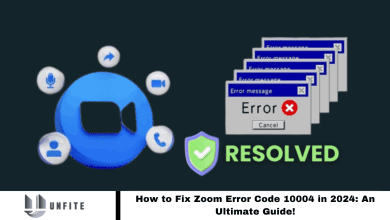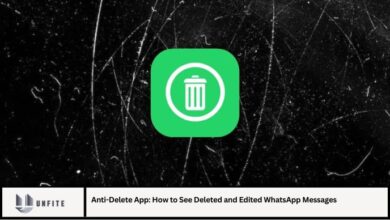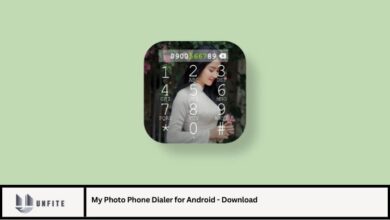Material Notification Shade App: Features, Benefits, and Guide
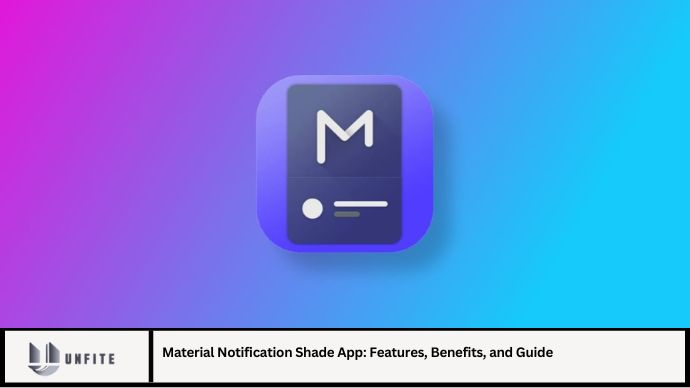
In the realm of Android customization, notification management plays a crucial role in enhancing user experience. The Material Notification Shade app stands out as a robust tool designed to improve and personalize the notification shade on Android devices. This article delves into the features, benefits, and installation process of the Material Notification Shade app, offering a comprehensive guide for users seeking to optimize their notification experience.
What is the Material Notification Shade App?
The Material Notification Shade app is a customization tool that allows users to modify the appearance and functionality of the notification shade on their Android devices. Inspired by Material Design principles, the app provides a clean, modern look while offering enhanced control over notification settings. By integrating various customization options, it helps users tailor their notification experience to better suit their preferences.
Key Features of Material Notification Shade App
1. Customizable Notification Shade
One of the app’s most prominent features is its ability to customize the notification shade.
- Design Themes: Users can choose from a variety of themes and color schemes to personalize the appearance of their notification shade.
- Transparency Options: Adjust the transparency level of the notification shade to achieve the desired visual effect.
These customization options allow users to create a notification shade that aligns with their personal style and preferences.
2. Enhanced Notification Controls
The app enhances the control users have over their notifications.
- Quick Actions: Users can add or remove quick actions, such as toggles for Wi-Fi, Bluetooth, and Do Not Disturb, directly from the notification shade.
- Notification Prioritization: The app allows users to prioritize notifications from specific apps, ensuring that important alerts are not missed.
These enhanced controls streamline notification management, making it easier to access and manage essential features.
3. Material Design Aesthetics
Material Notification Shade embraces Material Design principles to deliver a visually appealing interface.
- Smooth Animations: The app includes smooth animations and transitions that enhance the overall user experience.
- Consistent Design Language: It follows a consistent design language that complements the look and feel of modern Android interfaces.
The adherence to Material Design principles ensures a polished and cohesive appearance.
4. Notification History and Management
The app offers features for managing and reviewing notification history.
- Notification History: Users can view a history of notifications received, which can be useful for tracking missed alerts.
- Notification Sorting: Notifications can be sorted and categorized based on various criteria, such as date or app.
These features help users keep track of their notifications and manage them more effectively.
5. User-Friendly Interface
Material Notification Shade is designed with ease of use in mind.
- Intuitive Navigation: The app features an intuitive interface that simplifies the customization process.
- Easy Setup: Setting up and configuring the app is straightforward, with clear instructions and user-friendly options.
The user-friendly design ensures that even those new to customization can quickly get the hang of the app.
How to Download and Install Material Notification Shade
Downloading and installing Material Notification Shade is a simple process:
- Open Google Play Store: Access the Google Play Store on your Android device.
- Search for the App: Enter “Material Notification Shade” into the search bar to locate the app.
- Install the App: Select the app from the search results and tap “Install” to begin the download.
- Open the App: Once installation is complete, open the app from your app drawer.
- Configure Settings: Follow the on-screen instructions to customize the notification shade according to your preferences.
This straightforward process ensures that users can quickly start enjoying the app’s features.
Benefits of Using Material Notification Shade
The Material Notification Shade app offers several benefits:
- Enhanced Customization: The app provides extensive customization options for the notification shade, allowing users to tailor it to their preferences.
- Improved Functionality: With features like quick actions and notification prioritization, users gain better control over their notifications.
- Aesthetic Appeal: The adherence to Material Design principles ensures a visually appealing and modern interface.
These benefits make the app a valuable tool for users seeking to optimize their notification experience.
Comparison with Other Notification Shade Apps
When compared to other notification shade apps, Material Notification Shade stands out for its focus on Material Design aesthetics and customization:
- Vs. Stock Notification Shades: While stock notification shades offer limited customization, Material Notification Shade provides extensive options for personalization and control.
- Vs. Simple Customizers: Other customizers may offer basic modifications, but Material Notification Shade combines design, functionality, and user control for a comprehensive experience.
- Vs. Advanced Customizers: Advanced customizers may provide more complex features, but Material Notification Shade balances simplicity with robust customization options.
Conclusion
The Material Notification Shade app is a powerful tool for enhancing and personalizing the notification shade on Android devices. By offering a range of customization options, improved notification controls, and a visually appealing interface, the app provides a comprehensive solution for users seeking to optimize their notification experience. Its adherence to Material Design principles, combined with user-friendly features, makes it a valuable addition to any Android device.
Whether you’re looking to update the look of your notification shade or gain better control over your notifications, Material Notification Shade delivers a balanced and effective solution. Its combination of customization, functionality, and design ensures a satisfying user experience and enhances the overall functionality of your Android device.
FAQs
1. What is the Material Notification Shade app?
The Material Notification Shade app is an Android customization tool that allows users to modify the appearance and functionality of their notification shade using Material Design principles.
2. How do I download Material Notification Shade?
Download the app from the Google Play Store by searching for “Material Notification Shade” and tapping “Install” to complete the process.
3. Can I customize the appearance of my notification shade with this app?
Yes, the app offers various customization options, including design themes, color schemes, and transparency settings to personalize your notification shade.
4. What features does the app offer for managing notifications?
The app includes features like quick actions, notification prioritization, notification history, and sorting options to enhance control and management of your notifications.
5. Is the Material Notification Shade app easy to use?
Yes, the app is designed with an intuitive interface and user-friendly setup process, making it easy for users to customize their notification shade even if they are new to such tools.