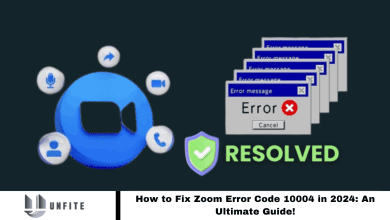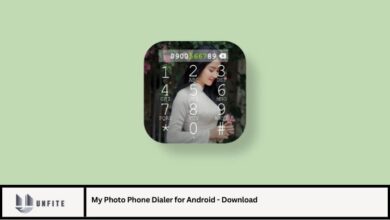Anti-Delete App: How to See Deleted and Edited WhatsApp Messages

In an era where digital communication is integral to our daily lives, understanding and managing messaging apps like WhatsApp has become increasingly important. WhatsApp, a leading messaging platform, allows users to delete or edit messages even after they’ve been sent. This can create uncertainty and confusion, especially when crucial information is involved. Enter the Anti-Delete App, a tool designed to help users see deleted and edited WhatsApp messages, offering transparency and peace of mind. In this comprehensive guide, we’ll explore how the Anti-Delete App works, its features, setup process, and answer common questions.
What is the Anti-Delete App?
The Anti-Delete App is a specialized tool designed to enhance your WhatsApp experience by allowing you to view messages that have been deleted or edited by the sender. This app addresses a common issue among WhatsApp users—missing or altered information due to message deletion. By using the Anti-Delete App, users can retain access to the content of their conversations, even if messages have been modified or removed after being sent.
Key Features of the Anti-Delete App
1. View Deleted Messages
One of the primary features of the Anti-Delete App is its ability to recover and display messages that have been deleted by the sender.
- Message Recovery: The app captures and stores messages before they are deleted, ensuring that you can view them even after they are removed from the chat.
- Timestamp Information: The app preserves the original timestamp of the deleted message, providing context about when the message was sent.
This feature ensures that you are not left in the dark regarding important information that might have been deleted.
2. Access Edited Messages
The Anti-Delete App also enables users to see edited messages that have been altered after being sent.
- Edit History: The app logs changes made to messages, allowing you to view the original content alongside the edited version.
- Detailed Logs: Users can access detailed logs showing the history of message edits, providing a complete picture of the conversation.
By tracking edits, the app helps maintain clarity and accuracy in conversations.
3. User-Friendly Interface
The app is designed with a focus on ease of use.
- Simple Navigation: The interface is intuitive, making it easy to access deleted and edited messages with just a few taps.
- Notification Alerts: The app can send notifications when a message is deleted or edited, ensuring you’re promptly informed.
This user-friendly design makes it accessible for users of all experience levels.
4. Privacy and Security
While the app provides powerful features, it also prioritizes user privacy and security.
- Data Encryption: The app uses encryption to protect your data and conversations from unauthorized access.
- Privacy Settings: Users can adjust privacy settings to control how their data is handled and displayed.
These security measures ensure that your information remains confidential while using the app.
5. Compatibility and Integration
The Anti-Delete App is designed to work seamlessly with WhatsApp.
- Compatibility: It is compatible with most versions of WhatsApp and Android devices, ensuring broad usability.
- Integration: The app integrates smoothly with WhatsApp, requiring minimal setup and providing a seamless user experience.
This compatibility and integration make the app a practical addition to your messaging toolkit.
How to Download and Install the Anti-Delete App
To start using the Anti-Delete App, follow these steps:
- Open Google Play Store: Access the Google Play Store on your Android device.
- Search for the App: Enter “Anti-Delete App” into the search bar.
- Install the App: Select the app from the search results and tap “Install” to begin downloading.
- Open the App: Once installed, open the app from your app drawer.
- Grant Permissions: Follow the on-screen instructions to grant necessary permissions for accessing WhatsApp messages.
The installation process is straightforward, ensuring that you can quickly begin using the app to view deleted and edited messages.
Benefits of Using the Anti-Delete App
The Anti-Delete App offers several advantages for WhatsApp users:
- Enhanced Transparency: View messages that have been deleted or edited, providing complete access to communication.
- Improved Communication: Maintain clarity in conversations by tracking message edits and deletions.
- User Control: Customize privacy settings to manage how your data is used and displayed.
These benefits make the Anti-Delete App a valuable tool for users who want to stay informed about their WhatsApp conversations.
Comparison with Other Message Recovery Tools
When compared to other message recovery tools, the Anti-Delete App stands out for its comprehensive features and ease of use:
- Vs. Built-In WhatsApp Features: While WhatsApp allows for message deletion, it does not provide a built-in method for recovering deleted or edited messages. The Anti-Delete App fills this gap by offering advanced recovery features.
- Vs. Other Third-Party Apps: Compared to other third-party apps, the Anti-Delete App offers a user-friendly interface, robust security, and seamless integration with WhatsApp.
- Vs. Manual Recovery Methods: Manual methods for recovering messages can be complex and unreliable. The Anti-Delete App provides an automated and reliable solution.
The app’s combination of features, security, and usability make it a superior choice for message recovery.
Conclusion
The Anti-Delete App offers a powerful solution for managing and viewing deleted and edited WhatsApp messages. With its ability to recover deleted messages, track edits, and provide detailed logs, the app enhances transparency and communication efficiency. Its user-friendly interface, privacy features, and seamless integration with WhatsApp make it a valuable tool for anyone seeking to retain access to important conversations.
By following the simple installation process and leveraging the app’s features, you can ensure that you remain informed and in control of your messaging experience. The Anti-Delete App provides an essential addition to your digital toolkit, enhancing your ability to manage and understand your WhatsApp communications.
FAQs
1. What is the Anti-Delete App?
The Anti-Delete App is a tool designed to help users view deleted and edited WhatsApp messages, providing access to content that has been removed or altered by the sender.
2. How do I download and install the Anti-Delete App?
Download the app from the Google Play Store, search for “Anti-Delete App,” install it, and follow the on-screen instructions to grant necessary permissions and start using the app.
3. Can I see both deleted and edited messages with this app?
Yes, the app allows you to view both deleted messages and edited messages, providing a complete view of your WhatsApp conversations.
4. Is the Anti-Delete App secure?
Yes, the app uses encryption to protect your data and offers privacy settings to control how your information is handled, ensuring security and confidentiality.
5. Is the app compatible with all versions of WhatsApp?
The Anti-Delete App is compatible with most versions of WhatsApp and Android devices, ensuring broad usability for users.