Instagram Planning for New Selfie Videos Notes Feature
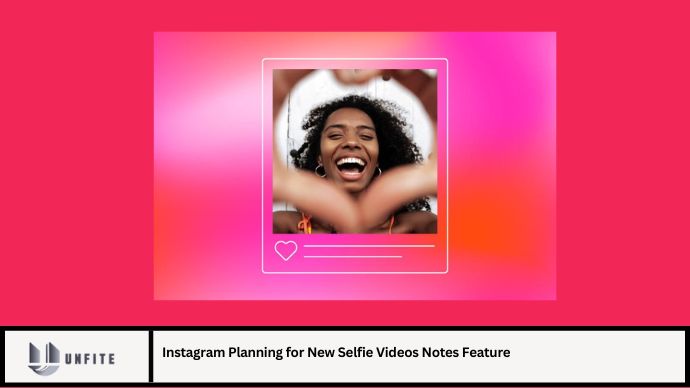
In the dynamic world of social media, Instagram continues to innovate and introduce features that cater to user creativity and engagement. The latest addition to Instagram’s suite of tools includes the Selfie Videos and Notes features. These enhancements are designed to offer users new ways to express themselves and connect with their audience. This comprehensive guide will delve into how to effectively plan for and utilize these features, ensuring your content stands out and engages effectively with your audience.
Introduction to Instagram’s New Features
Instagram is renowned for its frequent updates and feature introductions aimed at enhancing user experience. The Selfie Videos and Notes features are two of the latest innovations, offering unique ways to engage and interact with followers.
Selfie Videos
Selfie Videos allow users to create short, engaging video content directly from their mobile devices. This feature enhances the traditional selfie format by integrating video, providing a dynamic way to share moments, updates, or personal messages.
Notes Feature
The Notes feature allows users to jot down and share brief, text-based updates with their followers. This addition complements the visual nature of Instagram by introducing a simple, yet effective way to communicate thoughts, reminders, or updates.
Planning Your Selfie Videos
To make the most of Instagram’s new Selfie Videos feature, strategic planning is essential. Here’s how you can plan and execute engaging selfie videos:
1. Define Your Objective
Before creating your selfie videos, it’s important to define what you want to achieve. Whether it’s boosting engagement, sharing personal updates, or showcasing new products, having a clear objective will guide your content creation process.
Actions:
- Identify Your Goal: Determine if your video aims to entertain, inform, or promote.
- Set Specific Targets: Establish what success looks like for your video, such as the number of views, likes, or comments.
2. Craft a Compelling Message
Your video message should be concise and compelling. Plan the content to ensure it resonates with your audience and aligns with your objective.
Actions:
- Write a Script: Outline the key points you want to cover. Keep it short and engaging.
- Practice Delivery: Rehearse your message to ensure it sounds natural and enthusiastic.
3. Choose the Right Environment
The environment in which you film your selfie videos can significantly impact the quality and engagement of your content.
Actions:
- Find Good Lighting: Natural light is ideal, but ensure your face is well-lit and visible.
- Select a Clean Background: Choose a background that complements your message and avoids distractions.
4. Utilize Effective Filming Techniques
Employing effective filming techniques can enhance the quality of your selfie videos.
Actions:
- Stabilize Your Camera: Use a tripod or steady your hand to avoid shaky footage.
- Focus on Framing: Ensure you are centered in the frame and make eye contact with the camera.
5. Edit and Enhance
Post-production is crucial for refining your selfie videos and making them more engaging.
Actions:
- Edit for Clarity: Trim any unnecessary parts and add text or effects if needed.
- Use Filters: Apply Instagram’s filters or effects to enhance the visual appeal of your video.
Utilizing the Notes Feature
The Notes feature offers a new way to communicate brief updates or messages to your followers. Here’s how to use it effectively:
1. Identify Key Updates
Determine what type of updates or messages you want to share using the Notes feature.
Actions:
- Highlight Important Information: Share reminders, announcements, or quick updates.
- Keep It Relevant: Ensure the content is relevant to your audience and aligns with your brand or personal image.
2. Write Concisely
Since the Notes feature is text-based, it’s important to be clear and concise in your messaging.
Actions:
- Draft Your Note: Write a short, impactful message that gets to the point.
- Edit for Brevity: Review and edit your note to ensure it is succinct and easy to read.
3. Design for Engagement
While Notes are text-based, presentation matters. Make your notes visually appealing to catch the reader’s attention.
Actions:
- Use Emojis: Incorporate emojis to add personality and make the note more engaging.
- Add Call-to-Actions: Encourage your followers to take specific actions, such as checking out a new post or visiting a link.
4. Schedule and Post
Timing can affect the impact of your Notes. Plan when to post them based on when your audience is most active.
Actions:
- Analyze Engagement Patterns: Use Instagram Insights to determine the best times to post.
- Schedule Regular Updates: Keep your followers informed with regular, well-timed notes.
Integrating Selfie Videos and Notes into Your Content Strategy
To maximize the effectiveness of the Selfie Videos and Notes features, integrate them into your broader content strategy.
1. Create a Content Calendar
A content calendar helps you plan and organize your posts, including selfie videos and notes.
Actions:
- Plan Your Content: Schedule when and what type of videos and notes you will post.
- Balance Content Types: Mix selfie videos and notes with other content types to keep your feed diverse and engaging.
2. Monitor Performance
Tracking the performance of your selfie videos and notes helps you understand what resonates with your audience.
Actions:
- Use Instagram Insights: Analyze metrics such as views, likes, comments, and engagement rates.
- Adjust Strategy: Use performance data to refine your content strategy and improve future posts.
3. Engage with Your Audience
Responding to comments and messages from your followers can enhance engagement and build a stronger connection.
Actions:
- Reply Promptly: Address comments or questions related to your videos and notes.
- Encourage Interaction: Ask questions or prompt discussions to increase engagement.
Common Challenges and Solutions
1. Low Engagement
Challenge: Your selfie videos or notes might not get the engagement you expected.
Solution: Review your content and posting times. Experiment with different approaches to see what resonates better with your audience.
2. Technical Issues
Challenge: You may encounter technical difficulties while filming or posting.
Solution: Ensure your device and app are updated. Check your internet connection and consider troubleshooting common technical issues.
3. Content Overload
Challenge: Managing content creation and scheduling can become overwhelming.
Solution: Use content planning tools and automate scheduling where possible. Delegate tasks if you have a team.
FAQ
Q1: How long can my Selfie Videos be on Instagram?
A1: Selfie Videos on Instagram can be up to 60 seconds long. For longer content, consider using Instagram’s IGTV feature.
Q2: Can I edit my Notes after posting them?
A2: No, once a Note is posted, it cannot be edited. If you need to make changes, you will have to delete the existing Note and post a new one.
Q3: How can I increase engagement on my Selfie Videos?
A3: Increase engagement by using high-quality visuals, adding compelling captions, and posting at times when your audience is most active.
Q4: Are there any specific guidelines for using the Notes feature?
A4: While there are no strict guidelines, it’s best to keep Notes concise and relevant to your audience. Avoid using excessive emojis or text.
Q5: Can I schedule my Selfie Videos and Notes in advance?
A5: Instagram does not support scheduling directly within the app, but you can use third-party tools to plan and schedule your posts.
Conclusion
Instagram’s new Selfie Videos and Notes features offer exciting opportunities for users to enhance their content and engage with their audience in innovative ways. By planning effectively and utilizing these features strategically, you can create compelling content that captures attention and drives engagement.



