How to Export Messages from Facebook and Instagram 2024
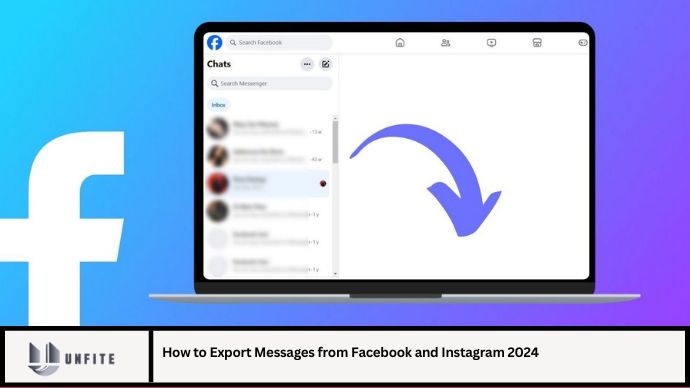
In today’s digital age, your social media conversations hold a significant amount of personal and professional value. Whether you need to archive important conversations for record-keeping, legal purposes, or simply to save cherished memories, exporting messages from platforms like Facebook and Instagram can be incredibly useful. This comprehensive guide will walk you through the process of exporting messages from both Facebook and Instagram, ensuring you have a clear understanding of each step involved.
Why Export Messages?
Exporting messages can be crucial for several reasons:
- Record-Keeping: Maintaining a record of conversations for personal or professional reasons.
- Legal Purposes: Providing evidence or documentation in legal cases.
- Backup: Creating a backup of important conversations to prevent loss.
- Archiving: Saving cherished memories or significant interactions for future reference.
How to Export Messages from Facebook
Facebook provides a relatively straightforward process for exporting your messages. Here’s how you can do it:
Step 1: Access Facebook Settings
- Log In to Facebook: Open Facebook on your desktop or mobile device and log in to your account.
- Go to Settings: Click on the down arrow in the top right corner of the screen and select “Settings & Privacy” from the dropdown menu. Then click on “Settings.”
Step 2: Navigate to Your Facebook Information
- Select Your Facebook Information: On the left sidebar, click on “Your Facebook Information.”
- Click on “Download Your Information”: This option allows you to download a copy of your Facebook data, including messages.
Step 3: Customize Your Data Request
- Choose Data Range: You can select the date range for which you want to download messages.
- Select Data Categories: Check the box for “Messages” and any other categories you wish to include in the export.
- Choose Format: Select the file format you prefer (HTML or JSON). HTML is user-friendly, while JSON is more suitable for data analysis.
Step 4: Request Download
- Click on “Create File”: Facebook will start preparing your data.
- Wait for Notification: You will receive a notification once the file is ready to download.
- Download the File: Go to the “Available Files” section in the same settings area and download your file.
How to Export Messages from Instagram
Exporting messages from Instagram is slightly different from Facebook, but still manageable. Here’s a step-by-step guide:
Step 1: Access Instagram Settings
- Open Instagram: Launch the Instagram app on your mobile device or visit Instagram’s website.
- Go to Your Profile: Tap on your profile icon in the bottom right corner.
- Access Settings: Tap the three lines in the top right corner, then select “Settings.”
Step 2: Request Your Data
- Select “Security”: In the settings menu, tap on “Security.”
- Tap on “Download Data”: This option allows you to request a download of your data, including direct messages.
- Enter Your Email Address: Provide the email address where you want to receive the data.
- Confirm Request: Instagram will send a link to your email for downloading your data.
Step 3: Wait for Data Collection
- Check Your Email: Instagram will send you a notification when your data is ready.
- Download the Data: Click on the link provided in the email to download your data, which will include a file containing your messages.
Tips for Managing Exported Messages
- Organize Files: Keep your downloaded files organized by creating separate folders for different types of data.
- Secure Your Data: Ensure that the exported files are stored in a secure location to protect your privacy.
- Review Data Regularly: Regularly review and update your exported data to keep it current.
Common Challenges and Solutions
1. File Size Limitations
Challenge: The exported file may be large, making it difficult to download or manage.
Solution: Use a file compression tool to reduce the size of the file. Alternatively, split the download into smaller segments.
2. Incomplete Data
Challenge: Some messages or data might be missing from the export.
Solution: Double-check your data request settings to ensure that all necessary categories are selected. Request a new export if needed.
3. Delays in Data Collection
Challenge: There might be delays in receiving the download link.
Solution: Be patient and wait for the specified timeframe. Check your spam or junk email folder if you don’t receive the email within the expected time.
FAQ
Q1: Can I export messages from Facebook and Instagram using mobile apps?
A1: While the mobile apps provide access to settings, exporting messages is more efficiently done through the desktop versions of Facebook and Instagram.
Q2: How long does it take to receive the data download link?
A2: For Facebook, it usually takes a few minutes to a few hours. For Instagram, it may take up to 48 hours.
Q3: Are the exported messages in a readable format?
A3: Facebook messages can be viewed in HTML format, which is user-friendly. Instagram messages are provided in a ZIP file with JSON format, which may require specific software to view.
Q4: Can I export messages from a business account on Instagram?
A4: Yes, you can export messages from both personal and business Instagram accounts.
Q5: Is there a limit to the amount of data I can export?
A5: Facebook and Instagram do not impose strict limits, but extremely large files may require additional time to prepare and download.
Conclusion
Exporting messages from Facebook and Instagram is a valuable process for maintaining records, ensuring data backup, or fulfilling legal requirements. By following the detailed steps outlined in this guide, you can efficiently export your messages and manage your digital communications effectively. Whether you’re archiving cherished memories or securing important data, understanding these procedures will empower you to take control of your social media information with confidence.



