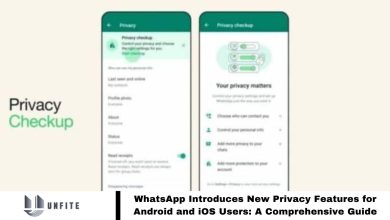WhatsApp New Layout Channel Post Shared Via Status
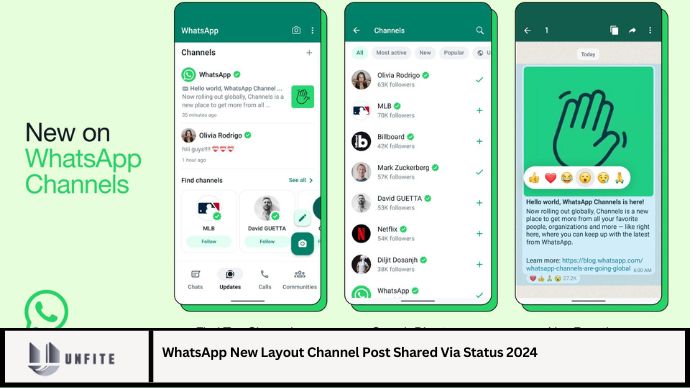
WhatsApp has continually evolved to meet the demands of its vast user base, introducing features that enhance communication and user engagement. One of the latest innovations is the new layout for channel posts shared via status. This update brings a fresh approach to how content is shared and viewed on the platform. In this comprehensive guide, we will delve into the details of WhatsApp’s new layout for channel posts, exploring its features, benefits, and how it can impact your usage of the app.
Introduction to WhatsApp’s New Layout
WhatsApp’s new layout for channel posts shared via status represents a significant shift in how users interact with content on the platform. This feature aims to streamline the way information is disseminated and consumed, offering a more engaging and organized experience.
1.1. What Are Channel Posts?
Channel posts are a type of content shared by official channels or individual users who have the capability to create channels. These posts can include text, images, videos, and other multimedia elements. The new layout focuses on how these posts appear when shared via WhatsApp status.
Features of the New Layout
The new layout for channel posts introduces several key features designed to enhance user experience:
2.1. Enhanced Visual Presentation
The layout boasts a cleaner, more visually appealing design. Channel posts now display in a format that is easy to read and interact with, making it simpler for users to engage with the content.
2.2. Interactive Elements
Interactive elements such as buttons and links are now more prominent, allowing users to take action directly from the status update. This could include navigating to external websites or participating in polls.
2.3. Improved Organization
Posts are organized more effectively, with a focus on relevance and timeliness. Users can now easily navigate through channel posts, finding the content they are interested in without sifting through clutter.
2.4. Enhanced Privacy Controls
The new layout includes advanced privacy settings, allowing users to control who can see their status updates and channel posts. This feature enhances user control over their shared content.
2.5. Increased Engagement Metrics
WhatsApp has introduced new metrics to track engagement with channel posts. Users and channel administrators can now access detailed statistics on how their posts are performing.
How to Use the New Layout for Channel Posts
To make the most of the new layout for channel posts, follow these steps:
3.1. Creating a Channel Post
- Open WhatsApp: Launch the app on your device.
- Navigate to Channels: Go to the ‘Channels’ section from the main menu.
- Create a Post: Tap the ‘New Post’ button to start creating your channel post.
- Format Your Content: Use the new layout features to format your content, including adding interactive elements if needed.
- Publish: Once you’re satisfied with your post, tap ‘Publish’ to share it.
3.2. Sharing via Status
- Access Status: Open the ‘Status’ tab in WhatsApp.
- Add to Status: Select the option to add a channel post to your status.
- Customize Visibility: Choose who can see your status update based on the new privacy controls.
- Post Status: Tap ‘Send’ to share your channel post via status.
3.3. Engaging with Channel Posts
- View Status Updates: Navigate to the ‘Status’ tab to view posts shared via status.
- Interact with Content: Engage with interactive elements such as buttons or links.
- Provide Feedback: Leave comments or reactions based on the new engagement metrics.
Benefits of the New Layout
The new layout offers numerous benefits for both individual users and businesses:
4.1. Increased Visibility
The enhanced visual presentation makes it easier for users to notice and engage with channel posts. This is particularly beneficial for businesses looking to maximize their reach.
4.2. Better User Experience
The improved organization and interactive elements contribute to a smoother and more enjoyable user experience. Users can quickly find and interact with the content they are interested in.
4.3. Enhanced Control and Privacy
Advanced privacy controls allow users to manage who can view their content, providing greater control over personal and professional information.
4.4. Improved Engagement Tracking
With new engagement metrics, users and businesses can gain valuable insights into how their content is performing and make data-driven decisions.
Real-World Applications
5.1. For Businesses
Businesses can leverage the new layout to promote products, share updates, and engage with their audience more effectively. The ability to track engagement metrics helps in refining marketing strategies.
5.2. For Personal Use
Individuals can use the new layout to share personal updates, events, or creative content with friends and family in a more organized and visually appealing manner.
Troubleshooting Common Issues
6.1. Layout Not Appearing
Ensure that your WhatsApp app is updated to the latest version. If the issue persists, restart the app or your device.
6.2. Privacy Settings Not Working
Verify that you have correctly set the privacy controls for your status updates. Review the settings to ensure they align with your preferences.
6.3. Engagement Metrics Missing
Check that you are using the latest version of WhatsApp, as older versions may not support the new engagement metrics feature.
Conclusion
WhatsApp’s new layout for channel posts shared via status represents a significant advancement in the app’s functionality, offering enhanced visual appeal, improved organization, and greater user control. By utilizing these features, users can enhance their communication and engagement on the platform, whether for personal or professional purposes. Embrace the new layout to make the most of your WhatsApp experience and stay ahead in the evolving digital landscape.
FAQ
1. What is the new layout for channel posts on WhatsApp?
The new layout is a redesigned format for channel posts shared via status, featuring improved visuals, interactive elements, and better organization.
2. How do I create a channel post with the new layout?
Open WhatsApp, navigate to Channels, create a post, format it using the new layout features, and then publish it.
3. Can I control who sees my channel posts via status?
Yes, the new layout includes advanced privacy controls that allow you to choose who can view your status updates.
4. How can businesses benefit from the new layout?
Businesses can use the new layout to enhance visibility, improve user engagement, and track performance metrics more effectively.
5. What should I do if the new layout isn’t visible on my app?
Ensure your app is updated to the latest version. If the issue persists, restart the app or your device.