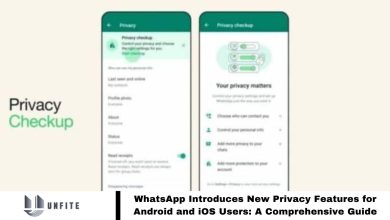WhatsApp Web New Dark Mode: Enhancing Your Messaging Experience 2024

WhatsApp Web has become an integral tool for managing conversations on a larger screen, offering convenience and efficiency for users. The introduction of Dark Mode to WhatsApp Web represents a significant upgrade, catering to the growing demand for customizable user interfaces and improved visual comfort. This comprehensive guide will delve into the details of WhatsApp Web’s new Dark Mode, explaining its features, benefits, and how to activate it for a more enjoyable messaging experience.
Understanding WhatsApp Web’s Dark Mode
What Is Dark Mode?
Dark Mode is a display setting that changes the user interface to a darker color scheme. Instead of the traditional bright backgrounds, Dark Mode utilizes dark tones for the background with lighter text and icons. This feature is designed to reduce eye strain, especially in low-light environments, and can contribute to improved battery life on OLED screens.
Why Dark Mode Is Important
Dark Mode has gained popularity for several reasons:
- Reduced Eye Strain: Dark backgrounds are easier on the eyes during prolonged use, particularly in low-light conditions.
- Battery Savings: On OLED screens, dark pixels consume less power, extending battery life.
- Enhanced Aesthetics: Many users find Dark Mode to be visually appealing and modern.
Features of WhatsApp Web’s Dark Mode
Improved Visual Comfort
Dark Mode on WhatsApp Web offers a sleek, dark-themed interface that is easier on the eyes. The design minimizes glare and creates a more comfortable viewing experience during extended use.
Consistent Across Devices
The Dark Mode feature on WhatsApp Web is consistent with the Dark Mode settings on mobile devices. This seamless integration ensures that your user experience remains uniform across different platforms.
Customizable Appearance
While the primary function of Dark Mode is to provide a darker interface, it also complements WhatsApp’s overall design by blending with other UI elements, ensuring a cohesive look and feel.
How to Activate Dark Mode on WhatsApp Web
Step-by-Step Guide
- Open WhatsApp Web: Navigate to web.whatsapp.com on your browser. Make sure you are logged into your WhatsApp account via the QR code scanner on your mobile device.
- Access Settings: Click on the three vertical dots (⋮) in the upper left corner of the WhatsApp Web interface to open the settings menu.
- Select ‘Settings’: From the drop-down menu, choose “Settings” to access the WhatsApp Web configuration options.
- Choose ‘Theme’: In the settings menu, locate and click on “Theme.” This option allows you to toggle between Light Mode and Dark Mode.
- Activate Dark Mode: Select “Dark Mode” from the available options. The interface will switch to a darker color scheme instantly.
- Confirm Changes: Ensure that the Dark Mode is applied correctly across all sections of the WhatsApp Web interface.
Troubleshooting Dark Mode Activation
- Check for Updates: Ensure that your browser and WhatsApp Web are updated to the latest versions for optimal functionality.
- Clear Browser Cache: If Dark Mode does not activate, try clearing your browser’s cache and cookies.
- Restart Browser: Sometimes, a simple browser restart can resolve activation issues.
Benefits of Using Dark Mode on WhatsApp Web
Reduced Eye Strain
Dark Mode helps reduce eye strain by decreasing the amount of bright light emitted from the screen. This is particularly beneficial for users who spend long hours on their devices or use WhatsApp Web in dimly lit environments.
Extended Battery Life
For devices with OLED screens, Dark Mode can contribute to longer battery life. Since OLED screens use less power to display dark colors, enabling Dark Mode can be a practical way to conserve battery.
Improved Aesthetics
Many users find Dark Mode to be visually pleasing and modern. It provides a sophisticated look that can enhance the overall user experience.
Enhanced Focus
The darker interface can help users focus better on the content of their conversations, as it reduces visual clutter and distractions.
Best Practices for Using Dark Mode on WhatsApp Web
Adjust Brightness Settings
Even with Dark Mode enabled, adjusting your monitor’s brightness settings can further reduce eye strain. Aim for a comfortable brightness level that complements the Dark Mode theme.
Use Night Mode Extensions
Consider using browser extensions that offer additional customization for Dark Mode. These can provide more granular control over color schemes and appearance.
Regular Breaks
Regardless of the mode you use, taking regular breaks from screen time is important for eye health. Follow the 20-20-20 rule: every 20 minutes, look at something 20 feet away for at least 20 seconds.
Feedback to WhatsApp
If you encounter issues or have suggestions for improving Dark Mode, provide feedback through the WhatsApp support channels. User feedback helps drive future updates and enhancements.
Frequently Asked Questions (FAQs)
1. Can I enable Dark Mode on WhatsApp Web without changing the theme on my mobile device?
Yes, Dark Mode on WhatsApp Web can be enabled independently of the theme settings on your mobile device.
2. Will Dark Mode affect the appearance of my messages?
No, Dark Mode changes only the interface and background color. Your messages and media will remain unchanged.
3. How do I switch back to Light Mode?
Follow the same steps used to activate Dark Mode, and select “Light Mode” from the theme options in the settings menu.
4. Is Dark Mode available on all browsers?
Dark Mode on WhatsApp Web is supported by most modern browsers, including Google Chrome, Mozilla Firefox, and Microsoft Edge. Ensure your browser is up to date.
5. Can I schedule Dark Mode to activate at specific times?
Currently, WhatsApp Web does not support scheduling Dark Mode. You will need to manually switch between Light and Dark Modes as needed.
Conclusion
The introduction of Dark Mode on WhatsApp Web is a welcome enhancement for users seeking a more comfortable and visually appealing messaging experience. By offering a darker interface, WhatsApp Web not only reduces eye strain but also aligns with modern design trends and user preferences.